Today I would be sharing about a small & simple thing. But this is indeed an important thing and might lead to trouble in case you are not aware of it!!
This limitation is with Excel 2003 and some lower versions of excel. Try declaring some range name Test in Sheet1!A1.
Now again go to Sheet2!A1 and give again same range name in this cell. Excel quietly gives this name to this cell without popping any Error message(That range name already exists). So in this process what happens is that the range name Test which was there in Sheet1!A1 is deleted implicitly.
Impact:As a result of this wherever you were using Test (Sheet!A1) now will start using Sheet2!A1 so that calculation will start going wrong in the worksheet/Workbook.
Solution: To avoid this Issue whenever you declare any new range just check for the range name if already exists. To check this you can go to keyboard Ctrl+G and enter the new range name to see if it exits.
Now one good thing is that Excel higher versions like Windows Vista does not have this Issue and Excel throws a warning message explicitly.
This blog is about Technology. One ultimate destination for tutorials on programming languages, exploring about complex situations in different programming languages. Also Knowing about most wanted technologies now and in Future. The Major content as of now will be focussed on Excel and Visual Basic for Applications(VBA). Have a happy reading...!!
Subscribe to:
Post Comments (Atom)
Followers
Blog Archive
About Me
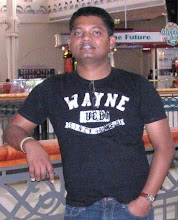
- Ravindra Singh Yadav
- Hello World!. I am an aspiring blogger, striving towards knowing more about various Technologies and innovating about it. I am full of Energy, Enthusiasm to learn more and more....
No comments:
Post a Comment